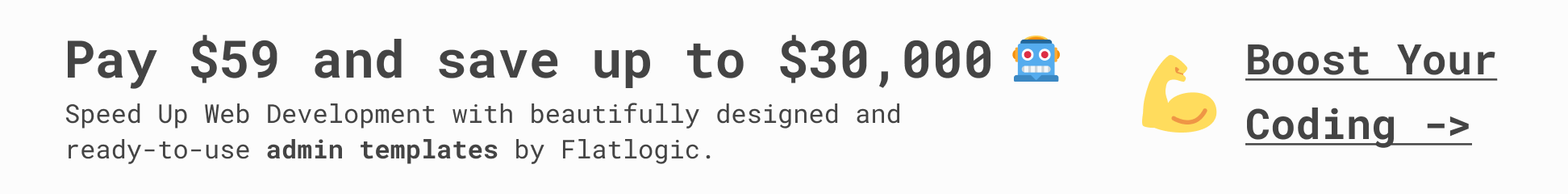Bootstraphunter
Free and Premium Bootstrap Templates and Themes
What are the Best Image Size Dimensions for Responsive Web Design?
What are the Best Image Size Dimensions for Responsive Web Design?
When building image carousels, jumbotrons, or full background sections you will often need to properly size an image. Below are some recommendations based on the most common device screen sizes and if you are using parallax or fixed background images.
Desktop (1920×1080)
2000px x 360px, 4000px x 720px (retina)
Parallax (images need to be as tall as the device height)
2000px x 1000px, 4000px x 2000px (retina)
Mobile (428×926 iPhone 12 Pro Max)
500px x 500px, 1000px x 1000px (retina)
Parallax (images need to be as tall as the device height)
500px x 1000px, 1000px x 2000px (retina)
<picture>
<source srcset=”https://dummyimage.com/1000×360/000/fff” media=”(min-width: 769px)”>
<img srcset=”https://dummyimage.com/500×500/000/fff” alt=””>
</picture>
<h2>Retina</h2>
<picture>
<source srcset=”https://dummyimage.com/2000×720/000/fff” media=”(min-width: 769px)”>
<img srcset=”https://dummyimage.com/1000×1000/000/fff” alt=””>
</picture>
The post What are the Best Image Size Dimensions for Responsive Web Design? appeared first on Bootstrap Creative.