-
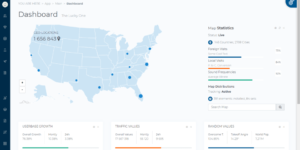 Sing App React Node.js Admin Dashboard Template with Node.JS BackendProduct on sale$99.00
Sing App React Node.js Admin Dashboard Template with Node.JS BackendProduct on sale$99.00 -
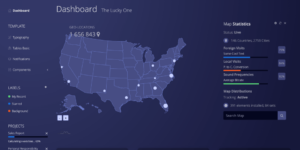 Sing App React Java React Admin Dashboard Template$99.00
Sing App React Java React Admin Dashboard Template$99.00 -
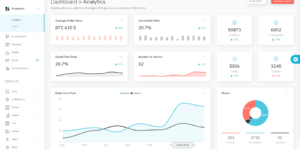 Flatlogic 1 – React Template with hundreds of componentsProduct on sale$59.00
Flatlogic 1 – React Template with hundreds of componentsProduct on sale$59.00 -
 Light Blue React React Admin Dashboard TemplateProduct on sale$59.00
Light Blue React React Admin Dashboard TemplateProduct on sale$59.00 -
 Sing App React React Admin Dashboard TemplateProduct on sale$59.00
Sing App React React Admin Dashboard TemplateProduct on sale$59.00 -
 Sofia Free and Open Source React Template$0.00
Sofia Free and Open Source React Template$0.00
Using React Bootstrap Templates
What functionality should the admin panel have? Of course, it all depends on the type of application that needs to be developed. More often you need a variety of statistics: visits, users, purchases, revenue, the number of registered users, and so on. Just as often, the admin panel is used as a CMS, that is, a system for creating, changing and deleting content on the site.
All this functionality you can have using react bootstrap templates. There are also versions with a Node.js backend that implement advanced e-Commerce functionality. Namely, each product page, product grid, product table, database is connected. Together with the user management template, which implements the functions of registration, management, deletion of users and password recovery, the development time is significantly reduced.
React Bootstrap Templates
React Bootstrap Templates can be easily customized by editing CSS files. You can also freely add various components and widgets, as well as integrate with any third-party services. Any react bootstrap template of higher quality has an easily scalable architecture and clear documentation for easy work.
You can see different color schemes of the template in the demo. You need to change the settings in the side menu. You can choose either ready-made color schemes, or separately change the colors of the sidebar, navbar and other components.
Any react bootstrap template of higher quality has an easily scalable architecture and clear documentation for easy work.
An important plus of a good react bootstrap template is that it is already optimized for different devices. You can open the demo page on your smartphone, iPhone, tablet – it will look great on any device. Loading speed is also an important criterion when choosing react bootstrap templates.