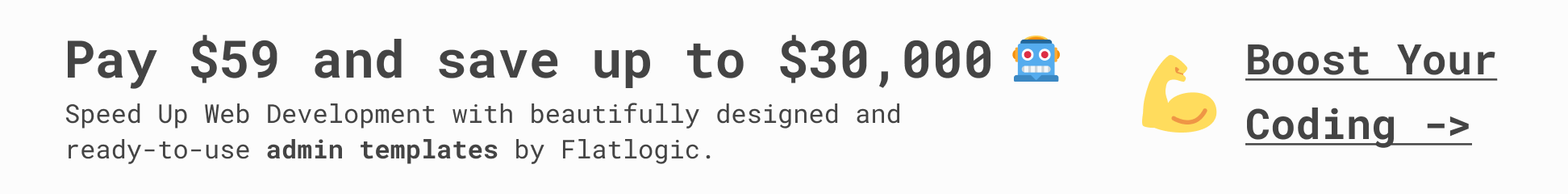The Top 5 HubSpot CMS Benefits and Advantages vs WordPress – HubSpot CMS Review
As a website designer and developer I have built themes for various content management systems. The biggest being WordPress. For the past six years I have been building templates for HubSpot and I have seen some great advantages which I alleviate the main pain points building WordPress sites. Below is my list of five benefits I have found using the HubSpot CMS.
Table of Contents
Managed Web Hosting
Simplifies hosting and maintaining a website (SSL, CDN, security, user permissions, backups, redirects, translations, split testing, analytics, image assets, CRM) – less reliance on a developer and IT
Scales Globally
Scales for large global teams creating hundreds of marketing assets like landing pages, emails, CTA’s, etc. In addition, HubSpot supports localized content and makes it really easy to translate existing pages into different languages.
Convenience
Instead of having a tool for landing pages, a tool for email marketing, a tool for analytics, a tool for social media, etc. You can have one centralized tool that can be shared with your entire organization. Think how much time you will save not having to manage multiple logins and billing invoices.
Shared Reporting
Site analytics and reporting tied to your CRM helps your marketing and sales team know what’s working. You can also have a centralized record of history for a person or organization. This is extremely valuable in tracking the ROI of marketing campaigns and sales outreach.
Branding Consistency and Control
WordPress provides a lot of flexibility and utility with its huge library of plugins. However, this can also create challenges because the plugins are built by different developers. So instead of sharing code they often duplicate functionality which in turn, makes your site load slower. Also there is no centralized documentation on how to make changes or edit to your CMS. Using HubSpot, you can leverage their academy, user forum, custom service team, and knowledge base to educate your team on how to use the CMS.
Bonus – Forms & A/B Split Testing
Since HubSpot is designed for marketers, it contains a robust forms editor and landing page split testing built in. With WordPress you often have to use third-party tools or plugins to achieve this functionality. These features are critical for lead generation and often need to be built quickly. HubSpot recognizes this and makes building them a lot easier.
Conclusion
HubSpot CMS has a learning curve to get started and is way more expensive than WordPress. But from a business perspective, this cost is an investment in the core operations of a business. It helps to unify your sales and marketing teams to work together on a common goal. If you have any questions regarding the HubSpot CMS you can email me and I will be happy to discuss it further with you.
The post The Top 5 HubSpot CMS Benefits and Advantages vs WordPress – HubSpot CMS Review appeared first on Bootstrap Creative.