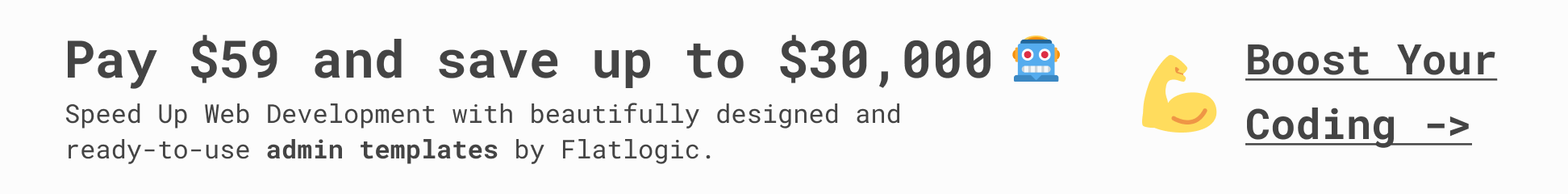SiteGround Hosting Review: A Look at SiteGround’s Revamped Hosting Platform
SiteGround has been a top-recommended WordPress host for quite some time. They used to be a traditional shared host with more or less the same technology as every other shared host in the industry. However, they made some changes in 2020 in an effort to become one of the more powerful shared hosts out there.
In our review, we go over the plans and features SiteGround has to offer, especially for WordPress users.
Table of Contents
SiteGround Hosting Review: Pricing, Performance, Security and More
Pricing & Overview of SiteGround’s Hosting Services
Source: SiteGround
SiteGround was founded in 2004 and rose in popularity as an alternative to shared WordPress hosts who were notorious for unsecure servers and slow speeds. While more expensive than other hosts, SiteGround has always been proof that you don’t need to forego quality and reliability when you choose shared hosting.
Today, SiteGround is still technically a shared host, only their hosting infrastructure is powered by Google Cloud Platform. This sets them apart from other shared hosts who run their websites on traditional servers.
They made the move in 2020, and it changed their pricing structure. Before the move, you were required to pay for at least a year upfront. Now, you can pay month-to-month instead of having to splurge for a year upfront with a host you have no experience with. The only drawback is you won’t receive the host’s discounted introductory rates.
With that said, SiteGround offers four main hosting services: web hosting for many content management systems, including Joomla, Drupal and Magento, web hosting optimized for WordPress, web hosting optimized for WooCommerce, and cloud hosting.
The first three services have the same three sets of plans each within the following ranges:
$14.99/month to $39.99/month (special, first-year annual prices range from $6.99/month to $14.99/month)
1 to unlimited websites
10,000 to 100,000 monthly visits
10 to 40GB of SSD storage
Unmetered traffic on all plans
SiteGround also offers reseller hosting with white labeling and customized client access as well as enterprise hosting for large-scale websites.
What does SiteGround offer WordPress users?
A lot of hosts around the world support WordPress, but only three are recommended by WordPress themselves. SiteGround is one of those three. They’ve always optimized themselves for the CMS. Their move to Google Cloud Platform hasn’t changed that.
Let’s go over the various ways SiteGround is optimized for WordPress. The two obvious ways are the hosting services available specifically for the CMS: managed WordPress hosting and WooCommerce hosting.
Source: SiteGround
These two services are the same from a technical standpoint. They both come with WordPress preinstalled, only the WooCommerce version comes with the shopping cart plugin preinstalled.
SiteGround has also developed their very own migration plugin exclusively for WordPress that simplifies the process of migrating a WordPress site onto their servers.
We’ll cover the rest throughout this review, but we’ll mention them briefly here. First, SiteGround offers automatic updates for WordPress core and plugins. These are, however, available natively within WordPress now, but you can still control automatic updates from SiteGround’s dashboard if you like.
SiteGround’s in-house caching system and web access firewall (WAF) are also optimized for WordPress. WP-CLI is included for developers on all plans as is staging for WordPress sites.
Plus, SiteGround offers a number of different guides and tutorials for WordPress.
Performance with SiteGround
SiteGround is now powered by Google Cloud Platform but is still considered shared hosting due to the way their LXC containers are set up. This means the sites you share the same physical server with cannot impede on your own resources. Overall, this form of shared hosting results in less downtime and fewer drops in site speed than traditional shared hosting.
Source: Google Cloud Platform
Along with cloud technology and a fast network, Google Cloud Platform also provides persistent storage to ensure the SSD your site is installed on retains its data when the device is shut down for any reason.
Along with Linux containers, SiteGround uses Apache as a web server and Nginx as a reverse proxy. A custom PHP handling setup optimized with an OPcache extension is also used.
SiteGround also promises to provide access to the latest innovations, including new PHP versions and HTTP protocols and have never failed to deliver in the past.
Moreover, SiteGround uses an in-house caching solution called SuperCacher that’s based on that reverse proxy and memcached.
You’ll also use one of the largest content delivery networks in the world as all plans include Cloudflare with Railgun free of charge. This makes your site accessible to over 200 cities in over 100 countries around the world.
The host also has a premium speed optimization plugin you can purchase, but you can stick to plugins like WP Rocket if that’s what you’re used to.
How SiteGround Handles Security
Source: Cloudflare
So far, we’ve learned that SiteGround provides free CDN services through an integration with Cloudflare. Along with a boost in site speed, this technology brings DDoS protection to your site by distributing traffic to over 200 data centers around the world.
We also learned how quick the host is to adopt new advancements in web technology, allowing users to move on from inferior tech that may be less secure.
Let’s talk about all of the other ways SiteGround protects your site. The first is their in-house server monitoring system created by SiteGround developers themselves. It checks the status of your server every 0.5 seconds and fixes any issues it finds. It even anticipates future problems and implements changes to prevent them.
SiteGround also uses its own WAF that protects the CMS you use at the server level. The development team stays on top of new threats against the applications it supports and implements new firewall rules accordingly. They’ll even do this for threats against popular WordPress plugins.
SiteGround also uses an anti-bot system powered by an artificial intelligence created and managed by the development team. This system blocks between 500,000 and 2 million brute-force attempts per day and prevents malicious traffic from reaching your site.
SiteGround partners with Let’s Encrypt to offer all of its customers free SSL certificates. Plus, daily backups are taken and stored for up to 30 days if something happens to slip through the cracks. You can even restore your site from a backup, and on-demand backups are included on high-tier plans.
WordPress users can also utilize the included staging feature. This allows you to create a copy of your site to implement updates and other changes without having those changes affect the live production of your site. Once you’ve approved those changes, you can push them to the live production with the click of a button.
WordPress core and plugin updates are included as well, but these features are less exclusive as they’re now included in WordPress natively. Plus, SiteGround doesn’t promise to implement fixes for issues that occur as the result of an update outside of restoring your site to a recent backup.
Additional Services
SiteGround offers a number of additional services to complement its hosting services. Most notable are its domain and email hosting services. These are not services on their own. You must be a hosting customer to use them.
Unfortunately, registering domains with SiteGround is quite expensive. A .com domain costs $15.95, and domain privacy is available as an add-on for $12/year for your first year and $24/year after that. For comparison, Namecheap only charges around $13/year for .com domains with domain privacy included in that price. Fortunately, you don’t need to register your domain with SiteGround.
You’ll be happy to know that the host’s email service is available free of charge. You can create as many business email addresses ([email protected], [email protected], etc.) as you need and manage multiple inboxes from a user-friendly interface. Utilize forwarders and autoresponders along with SMTP, POP3 and IMAP protocols.
Developers have it good with SiteGround as well, even as the host continues to manage more and more services for you. SSH access is available as is SFTP. You can even choose different PHP versions for different folders in your file system. This can be done with SiteGround’s interface or by implementing a single line of code in your .htaccess file.
WordPress users of any plan can manage their sites from the command line with WP-CLI. phpMyAdmin is also available for database management (SiteGround uses MySQL). Git integration is included as well.
You can also customize settings for SiteGround’s in-house caching system.
If you’re a professional developer or part of a web design agency, you’ll like what SiteGround has to offer in terms of client management. You already know about reseller hosting. Well, you can also add collaborators to your account and assign user roles to them to give them different permissions. Privileges they may have include maintaining sites for you and contacting SiteGround’s support team.
The most useful feature is the site handoff tool. With this, you can completely design a website for your client, then transfer it to them if they approve all while including recommendations for which plan they’ll need.
As for the reselling aspect of SiteGround, which is available on the GoGeek plan, you can white label the SiteGround dashboard so your client doesn’t see their logo when they log in to manage their account.
Final Thoughts
SiteGround is a fantastic option for business sites, blogs and ecommerce shops. The majority of their plans are suitable for small to medium-sized businesses, and they also have cloud hosting if you need to support more than 100,000 visits/month.
They’re an especially amazing option for WordPress users. Not only do they offer plans with WordPress and even WooCommerce preinstalled, they even optimize a number of different performance and security features for the CMS.
You can get started for $14.99/month when you choose a month-to-month plan. If you choose an annual plan, you’ll only pay $6.99/month for your first year, which works out to $83.88 for your first year.