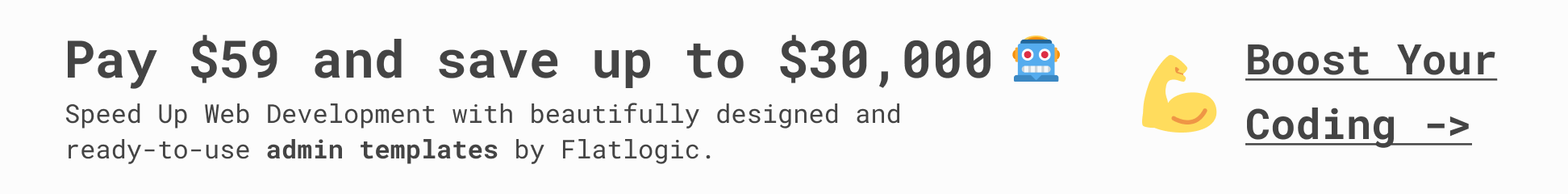MailerLite Review: A Look at an Affordable Email Marketing Platform
MailerLite is an email marketing platform that promises powerful features at an affordable price.
In this post, we’re going to examine MailerLite’s email marketing platform to see exactly what it offers in terms of email forms, campaigns and segmentation, especially when compared to its biggest competitors.
This is part of our email marketing blog post series. So if you’re interested in other email marketing tools too, check this post: 5 Powerful Email Marketing Tools Compared – Which One Is the Best?
But now – lets get started with our MailerLite Review!
Table of Contents
MailerLite’s Email Marketing Platform
Source: MailerLite
MailerLite uses a simple dashboard comprised of reports from various points of data for your account. These include an overview of your plan, how many new subscribers you’ve received and how many emails you’ve sent.
The primary sections of the interface (Campaigns, Subscribers, Forms, etc.) are easy to get to. There are also quick-access buttons for creating different campaigns, including regular and split-testing campaigns.
Before we get to those, let’s talk about the forms MailerLite offers natively as part of its email marketing platform.
Email Forms
You can create an unlimited number of forms, and MailerLite offers three form styles for you to choose from:
Pop-upsEmbeddedPromotion
The style of the user interface the form builder uses is the same for all form types, but its functionality differs for each individual type.
Pop-up and promotion forms are very similar to one another, except pop-ups feature an email field in plain site whereas promotion forms require subscribers to double opt-in by clicking a call to action to reveal the email field.
You’ll start by selecting a template for each either way. The templates aren’t only mandated by design, either. They’re set up in the way they’ll behave on your website, such as appearing plainly, displaying in fullscreen or appearing as a small box in the corner of your web page.
Source: MailerLite
The builder allows you to change form types, customize fonts and styles, and change backgrounds. You can also add and remove elements, though there are only six to choose from:
TextImageImage and contentCountdownSocial linksDivider
The forms look great, but what’s truly impressive are the settings you can configure for them. They include a consent field to ensure your email list is GDPR-compliant, a field for your privacy statement, a recaptcha field to protect against spam and a hidden segmentation field you can use to add subscribers to a particular segment.
The most unique feature, however, is the Interest Groups field. This allows subscribers to segment themselves by selecting the interest group they belong to. The only issue with this feature is the fact that you can’t set it up in a way where subscribers are only able to pick one option.
Source: MailerLite
Lastly, the builder has a preview that lets you see how your form will appear on desktop and mobile devices.
Landing Pages & Websites
Some marketing campaigns require more than a simple form. They require an entire landing page. You can create a landing page on your site and insert a MailerLite form to it, but the platform also has landing pages and even simple websites you can host with it.
These allow you to view more detailed reports, such as click maps. It also lets you utilize landing pages without having to add too many pages on your website. Plus, while this may not apply to our own reader base of WordPress users, it’s also a great option for marketers who may not have websites.
You’ll create each in a similar way pop-ups are created: starting with a template, then using the builder to customize your design.
Source: MailerLite
Landing pages and websites can also be used to sell products, not just promote them. Payments are collected via Stripe. You can also collect customer feedback, utilize split tests and save your own templates for later use.
Email Campaigns
MailerLite has four variations of email campaigns for you to use:
Regular – The standard email campaign you’re used to sending or receiving.A/B – Same as the regular campaign, only you can create multiple versions of the same campaign to test different elements for optimization.Resend – Send the same campaign again but only to recipients who never opened the first one.RSS – Promote your latest blog posts to your list automatically.
You also have three different ways to create campaigns: the drag-and-drop editor for HTML, the rich-text editor for plain text and the custom HTML editor.
There are dozens of templates to choose from when you use the drag-and-drop editor, but none are available in the free plan. You’ll start with a simple template instead, but all of the design elements are there for you to create stunning emails on your own.
Source: MailerLite
Also, there are dozens of content elements to choose from, all prefilled with content. All you need to do is swap it all out for your own and adjust the styles to suit your brand.
With MailerLite’s content elements, you can promote your latest articles, insert images, videos and maps, promote products, include calls to action, and more.
The best part is that while premade templates aren’t available in the free plan, you can still save your own templates for later use.
There are two versions of the rich-text editor: a legacy editor that uses a WYSIWYG design and the newer block editor.
Source: MailerLite
Either way, you can create a simple email with text, images, tables, dividers and signatures. Buttons are not available in the rich-text editor.
You can copy campaigns rather than reuse templates to make things that much easier on yourself. This will allow you to use the same layout while targeting the same recipients.
Lastly, MailerLite allows you to organize your campaigns into folders so you can find them easily as your account and the number of campaigns you create grows.
Segmentation & Automations with MailerLite
MailerLite offers two ways to organize subscribers: segments, which are determined by rules, and groups, which must be triggered by actions or events.
It’s easy to create two segments for Customers and Non-Customers when you integrate your ecommerce platform. All you have to do is create a rule based on the number of orders subscribers have made or how much they’ve spent.
Source: MailerLite
You can create rules for a variety of different factors, including groups, fields, other segments, location, signup source, signup date, automation workflows and time inactive.
While you’ll want to keep the number of segments you create to a minimum to avoid over-complicating your strategy, you’ll find the types of segments MailerLite allows you to create incredibly useful. They’ll help you come up with campaign ideas to engage new, active and inactive subscribers alike.
If you want to categorize your list even further, use groups. Groups in MailerLite are what tags are to other email marketing platforms. They help you target subscribers by interest and action.
For instance, in our example image in the Forms section, we set up a form that enabled subscribers to choose the interest group they belong to:
I don’t have a blog.I have a blog, but I’m not generating revenue.I have a blog that’s generating at least $500/month.
The type of content you’d need to create for each of these groups is quite different. By creating a way to target them in campaigns, you’re able to keep irrelevant content out of their inboxes.
There are multiple ways you can add a subscriber to a group, the most common being signup source and link triggers. Simply set up a page on your website for each interest group to create links, then set up workflows in the Automation section of MailerLite’s dashboard.
Source: MailerLite
You can create folders for automations as well, which will help you keep things organized as your list requires more and more workflows.
Source: MailerLite
Speaking of automations, MailerLite allows you to create workflows using a variety of different triggers:
When a subscriber joins a groupWhen a subscriber completes a formWhen a subscriber clicks a linkUpdated fieldThe anniversary of a dateThe exact match of a date
You can add as many steps as you need to in your workflow, steps comprised of email content, delays between steps, actions and conditions. Actions dictate what to do with a subscriber once they reach a certain point in the workflow. They include moving them to another group, removing them from a group, updating a custom field and moving them to another step in the workflow.
Source: MailerLite
Conditions are rule based and determine which step in the workflow to move the subscriber to next based on whether or not they meet the condition.
Overall, workflow automations are easy to set up. You’ll learn just how useful they are as you create your first workflow.
Final Thoughts
MailerLite combines the ease of segmentation of ConvertKit with the affordability of Mailchimp, only it offers more than just the plain-text and simple HTML emails ConvertKit offers and is much easier to use than Mailchimp.
MailerLite has all of the essential features you need in an email marketing platform, including simple yet effective campaigns, powerful segmentation options, and numerous workflow capabilities. It doesn’t have automation templates like GetResponse has, but its workflow interface has the same potential.
The only downside to MailerLite is the approval process required by their anti-spam policy. It all started when MailerLite was blacklisted by Spamhaus, an international organization that provides real-time threat intelligence to major Internet networks, in 2018 for enabling spammers to use their platform without penalty.
You’ll need to go through an approval process when you frist sign up and whenever you want to upgrade your account as a result. Fortunately, it’s pretty easy to get approved, but some users have reported being denied even after following MailerLite’s requests.
What’s worst, a few legitimate users importing existing lists to MailerLite have stated their accounts were restricted by the platform after sending their first campaigns despite never receiving such restrictions from platforms like Mailchimp.
Despite this hassle, many are attracted to the ease of use and powerful segmentation options MailerLite offers at such an affordable price, especially those coming from Mailchimp.
Most of the platform’s features are available in the free plan, but you’ll be limited to 12,000 emails/month and won’t have access to email templates and certain campaigns. Premium plans start at $10/month for up to 1,000 subscribers and unlimited emails.