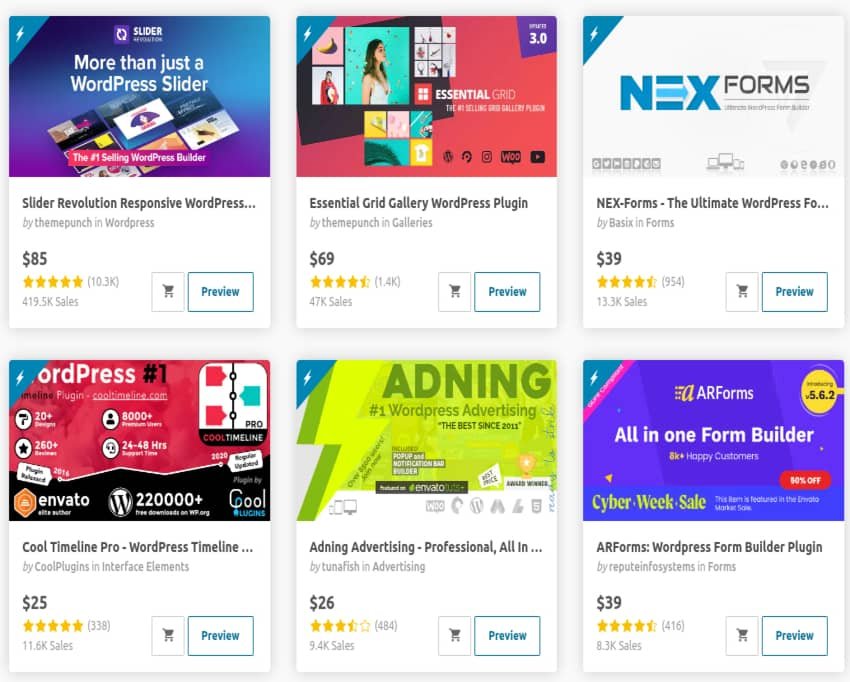
18 Best Bootstrap 4 Plugins
Totally open source and free to use, Bootstrap has become one of the most popular front-end frameworks for desktop and mobile development. With a mobile-first approach, the framework essentially forces designers to create sites for small screens and then scale designs up from there.
Today we take a look at the best Bootstrap 4 plugins available at CodeCanyon. Whether you’re coding a WordPress theme or searching for form or navbar templates for your static site, CodeCanyon has a plugin for you!
Depending on what you’re looking for, some of these plugins cost as little as $5. You also get six months of free support and free lifetime updates for any plugin that you buy.
Table of Contents
Best Bootstrap 4 Plugins
1. Best Seller: Slider Revolution WordPress Plugin
If you are looking to create rich and dynamic content which your clients will love, then Slider Revolution is the right tool for the job. Slider Revolution features over 200 ready-to-go templates from simple headers to complete websites, guaranteed to create beautiful websites for any occasion. There are also over 2000 elements designed to fit your theme and add functionality to your design.
2. Nearby Places
The Nearby Places plugin is an extension of the Progress Map plugin. It allows users to display points of interest near a specific location added from the owner’s Progress Map. These points of interest are supplied by Google Maps. The plugin also provides a powerful search form that allows users to target their position or to enter a given address and display all nearby points of interest. The plugin can be customised from the admin panel in order to match the general look of your website.
User gijon says:
“After so much searching, this is the best map plugin I have found very complete and easy to use.”
3. Laravel Bootstrap Starter Kit
This Laravel- and Bootstrap-based starter kit could be the perfect choice for your next project. The plugin author has added quite a few features to this kit, such as authentication, registration, admin panel, responsive layout, and user roles. This should cover a lot of the common functionality needed in many website projects.
The kit is based on Bootstrap 4. This makes it ideal for projects which are already using the Bootstrap framework as the overall layout and styling of the kit will match that of their website.
Even if you are creating a project from scratch, the use of Bootstrap 4 means that you won’t have to worry about writing a lot of CSS as many well-designed UI elements already exist within the framework.
4. Web Slide
Inspired by mobile design, Web Slide brings slide navigation to your website layout. Featuring one code for all devices, a mobile drawer-style menu, an app style look, and CSS3 animation effects, the plugin is compatible with major desktop and mobile browsers like Chrome, Edge, Firefox, Safari, and Opera.
User quadnine says:
“A great product with top-notch support. This was money well spent.”
5. Essential Grid Gallery
The Essential Grid Gallery WordPress plugin is an impressive plugin for WordPress that comes packed with 50+ starter grids and skins for building great-looking image, video, and audio galleries that look great on mobile devices.
You can import content from various sources such as:
WP Gallery
Instagram
YouTube
Nextgen Gallery
WooCommerce
and other custom sources
Get Essential Grid today and create mind blowing designs that capture your visitors attention in seconds.
6. Newsomatic
Content written by AI is becoming more popular by the day. If you want to stay ahead of technology, then Newsomatic is the perfect plugin. Grasp the future by creating an automatic system that uses Newsomatic API as the blogging source. Newsomatic utilizes cutting-edge technology to provide unique content, including images. Newsomatic also comes with a built-in translator that lets you tap into content written in other languages.
7. Booknetic Appointment Scheduling
If you looking to automate your business by handling repetitive tasks for your business, then Booknetic is the best plugin to help you save time and money. This plugin allows you to customize every aspect of the booking process, so you never miss any email, SMS, or WhatsApp from your clients.
Its excellent dashboard will ensure that you are on top of the management of your locations, employees, and services.
This plugin is perfect for
law consultants
salon owners
gym and sports
repair centers
spa’s and other service-based businesses
8. Wapppress
Wapppress is the easiest way to create a mobile app from a WordPress site. The app marketplace is a million-dollar industry; take advantage of the growing mobile app industry to grow your brand get more traffic and exposure for your business.
9. ARForms: Form Builder Plugin
ARForms is a premium WordPress form builder that allows you to create better and more powerful responsive WordPress forms without touching any code.
ARForms is not just limited to contact forms; you can create other forms such as
advanced forms—ie. multicolumn, multistep, or conditional forms
login/signup forms
online survey forms
popup newsletter forms
ARForms is also optimized for lighting fast loading to give your users a unique experience.
10. Bootstrap 4 Carousel
Bootstrap 4 Carousel gives users multiple options for displaying images on their website, including a slider with thumbnails, a multiple-item carousel, a fade-effect carousel, a Bootstrap image slider gallery, and more. The plugin provides over 200 pre-built examples and layouts for your convenience. This responsive carousel is compatible with mobile and tablet devices and all the latest web browsers.
11. Bootstrap Plugin for TinyMCE
TinyMCE is one of the most popular and advanced WYSIWYG editors out there. This Bootstrap plugin for TinyMCE has been developed to make the editor even more powerful and useful for people who are using Bootstrap on their website.
With this plugin, you can add Bootstrap-specific layouts, components, and styles to your content with ease. It comes with a bunch of awesome features like the Bootstrap 4 toolbar, styles, custom context menus, and more. You can see all its features on the product description page.
12. Modern MegaMenu
Modern MegaMenu is all about giving users as many options as possible for creating the menu and navbar of their dreams. The plugin offers over 50 header layouts and a wide variety of navbar styles. This fully responsive Bootstrap 4 plugin is easily integrated into your site and is highly customisable.
13. LiveSearch: Search Engine for Your Website
The LiveSearch plugin will add a basic search engine to your website. People will be able to use it to look for text, images, and PHP files within your website. It does not require the use of a database to function. You can also hide some content from being indexed. This plugin is ideal for small to medium-sized websites.
The content of the website is crawled using a predefined base URL. The links and content are cached to make future searches faster. It is very easy to set up, and you can also define a logical correlation between search terms using AND and OR.
Free Bootstrap 4 Plugins
In this section, I will cover some free Bootstrap 4 plugins that can help you add extra functionality to your website. They are mostly used to add some basic functionality, unlike some of the premium plugins available on CodeCanyon.
1. Bootbox.js
This is a free library that allows you to create Bootstrap-based dialog boxes programmatically. It automatically takes care of manipulating the DOM and event handlers for you.
2. Bootstrap-Navbar-Dropdowns
This plugin will come in handy when you want to quickly set up a multi-level dropdown menu based on Bootstrap.
3. DataTables
The Bootstrap DataTables plugin provides an easy way for you to add advanced interactions and controls to your tables. This includes things like sorting the table along a particular column.
4. Bootstrap Select Dropdown
This Select Dropdown plugin will convert the select elements on your website into a dropdown. The aim is to make the long options list more user-friendly with the help of keyboard navigation and a search box.
5. Form Validation
It is very important to validate any user input that comes your way through forms. This plugin will make it very easy for you to tell users if they’ve filled in any form incorrectly and how they can correct the error.
Tips for Choosing a Bootstrap Plugin
There are many things that can be confusing for an absolute beginner when it comes to choosing the right Bootstrap plugin. Here are a few tips that can help you make the right decision.
Make sure that the plugin and your website are using the same version of Bootstrap. Many things change with each new version of Bootstrap. This means that some plugins and skins will not work with your website as expected if they are based on a different version.
One more thing that will help you quickly set things up in an existing project is to choose a plugin that does not apply excessive styling of its own over Bootstrap. This is particularly true if your own website uses minimal styling over what Bootstrap already provides.
Conclusion
The Bootstrap 4 plugins featured here just scratch the surface of options available at CodeCanyon, so if none of them appeal, there are plenty of other great options there to hold your interest.
And if you want to improve your skills using Bootstrap yourself, check out the ever so useful Bootstrap tutorials we have on offer.
This post has been updated with contributions from Esther Vaati. Esther is a software developer and writer for Envato Tuts+.

