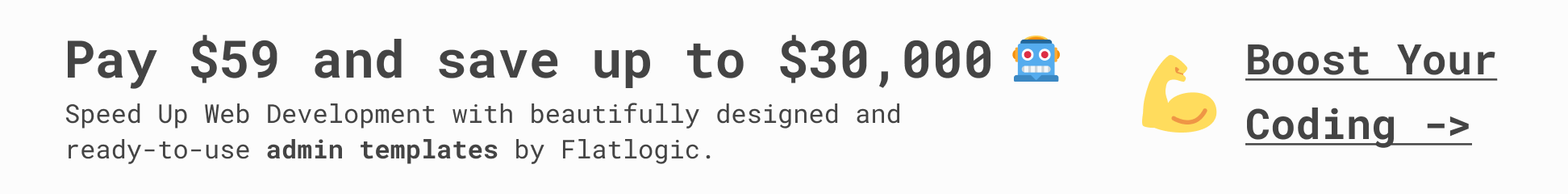What is Bootstrap and How Do Developers Use It? A Beginner’s Guide On Programming
Bootstrap is an important framework for frontend developers because it helps them deliver high-quality projects more efficiently. Those getting started with programming or others who aren’t familiar with the field might not have the level of knowledge that seasoned developers do. Bootstrap can make your life as a programmer very easy. So, let’s understand what bootstrap is and how developers use it.
Table of Contents
What is Bootstrap in Programming?
Bootstrap is a web app development toolkit created by Jacob Thornton and Mark Otto (former Twitter employees). It’s one of the most popular CSS, HTML, and JS for developing responsive projects on the web.
Simply put, bootstrap is a huge collection of reusable code written in HTML, CSS, and JS. Being a front-end development framework, it allows designers and developers to build responsive websites faster. Bootstrap saves developers a lot of time as they don’t need to write code from scratch. This leaves them with more time to focus on the design elements of the web pages.

This is what the basic structure looks like after you download and uncompress the precompiled version of Bootstrap Toolkit:
bootstrap/
├── css/
│ ├── bootstrap.css
│ ├── bootstrap.css.map
│ ├── bootstrap.min.css
│ ├── bootstrap-theme.css
│ ├── bootstrap-theme.css.map
│ └── bootstrap-theme.min.css
├── js/
│ ├── bootstrap.js
│ └── bootstrap.min.js
└── fonts/
├── glyphicons-halflings-regular.eot
├── glyphicons-halflings-regular.svg
├── glyphicons-halflings-regular.ttf
├── glyphicons-halflings-regular.woff
└── glyphicons-halflings-regular.woff2
Why Is Bootstrap Popular With Developers?
- Responsive Grid
Bootstrap comes with its system predefined grid. Programmers don’t need to code grids and can directly fill containers with content. Customizing breakpoints for each column is easy.
- Responsive Images
Bootstrap resizes images automatically to fit any screen size. Developers can add the .img-responsive class to images, and Bootstrap’s predefined CSS rules will manage the rest.
It also allows programmers to change the shape of your images by using classes like img-circle and img-rounded. This reduces the back and forth time that is wasted switching between the code and the design software.
- The Components
Bootstrap comes with a lot of components, including:
- Navigation bars
- Progress bars
- Dropdowns
- Thumbnails
It’s easy to add design elements to web pages without worrying about how they look as bootstrap resizes everything according to the screen size.
- JavaScript
Bootstrap provides many custom JQuery plugins that help a developer with easy solutions for transitions, pop ups, image carousels, etc.
- Code Explanations
Every piece of code is explained in detail on their website. Explanations include code samples for basic implementation, which simplifies the process so much that even a first-time programmer can use it. Developers can choose a component and copy+paste the code into their web pages.
- Community
Bootstrap has a big community of designers and developers. It’s hosted on GitHub, and developers can easily contribute to Bootstrap’s codebase. Learners and new programmers get to collaborate and seek advice by interacting with other users.
Bootstrap is also active on social media with a Twitter account. A dedicated Slack room is where the community communicates. If a developer is looking for technical solutions, the bootstrap-4 tag on StackOverflow is where they can find everything.
Bootstrap Examples
If you’re a new programmer curious about what bootstrap codes look like, here are a few examples that will give you a glimpse of what to expect.
Basic Bootstrap HTML Template:
<!DOCTYPE html>
<html lang="en">
<head>
<meta charset="utf-8">
<meta http-equiv="X-UA-Compatible" content="IE=edge">
<meta name="viewport" content="width=device-width, initial-scale=1">
<title>Bootstrap Template</title>
<link href="css/bootstrap.min.css" rel="stylesheet">
</head>
<body>
<h1>Hello, world!</h1>
<script src="https://ajax.googleapis.com/ajax/libs/jquery/1.11.2/jquery.min.js"></script>
<script src="js/bootstrap.min.js"></script>
</body>
</html>
Bootstrap Grid System
- Two column Grid Layouts For Tablets and Desktop
<!DOCTYPE html>
<html lang="en">
<head>
<meta charset="utf-8">
<meta name="viewport" content="width=device-width, initial-scale=1">
<title>Bootstrap Two Column Grid Layouts for Tablets and Desktops</title>
<link href="https://cdn.jsdelivr.net/npm/[email protected]/dist/css/bootstrap.min.css" rel="stylesheet">
<script src="https://cdn.jsdelivr.net/npm/[email protected]/dist/js/bootstrap.bundle.min.js"></script>
<style>
/* Some custom styles to beautify this example */
.demo-content{
padding: 15px;
font-size: 18px;
background: #dbdfe5;
margin-bottom: 15px;
}
.demo-content.bg-alt{
background: #abb1b8;
}
</style>
</head>
<body>
Bootstrap Typography
- Bootstrap Headings
<!DOCTYPE html>
<html lang="en">
<head>
<meta charset="utf-8">
<meta name="viewport" content="width=device-width, initial-scale=1">
<title>Bootstrap Headings</title>
<link href="https://cdn.jsdelivr.net/npm/[email protected]/dist/css/bootstrap.min.css" rel="stylesheet">
<script src="https://cdn.jsdelivr.net/npm/[email protected]/dist/js/bootstrap.bundle.min.js"></script>
</head>
<body>
<div class="m-4">
<h1>h1. Bootstrap heading</h1>
<h2>h2. Bootstrap heading</h2>
<h3>h3. Bootstrap heading</h3>
<h4>h4. Bootstrap heading</h4>
<h5>h5. Bootstrap heading</h5>
<h6>h6. Bootstrap heading</h6>
</div>
</body>
</html>
The output of this code will be:
h1. Bootstrap heading
h2. Bootstrap heading
h3. Bootstrap heading
h4. Bootstrap heading
h5. Bootstrap heading
h6. Bootstrap heading
These are just a few examples. To check out the full potential of Bootstrap, check out the following :
Conclusion
Bootstrap is a powerful tool that can enhance your skills and pace as a developer. From readymade codes to easily available community support, there’s everything you need to get started. For new programmers, Bootstrap can be a helping hand and a learning curve at the same time. Not to forget, happy clients are those who receive exactly what they need and when they need it, and with Bootstrap, you have everything at your fingertips to deliver that promise. Bootstrap is the accelerator to your development drive. Warm up the engine and get your programming career car started.
Author Bio:
Aneesha is a Content Contributor at DistantJob, a remote agency that helps worldwide organizations hire qualified software engineers. Her love affair with writing began when she was only ten years old. As she grew up, filling the pages of her diary with poetry transformed into writing real-life stories, experiences, and informative articles for national and international publications. With more than a decade-long experience in content marketing and business development, her love for all things “communication” is seen in everything she do