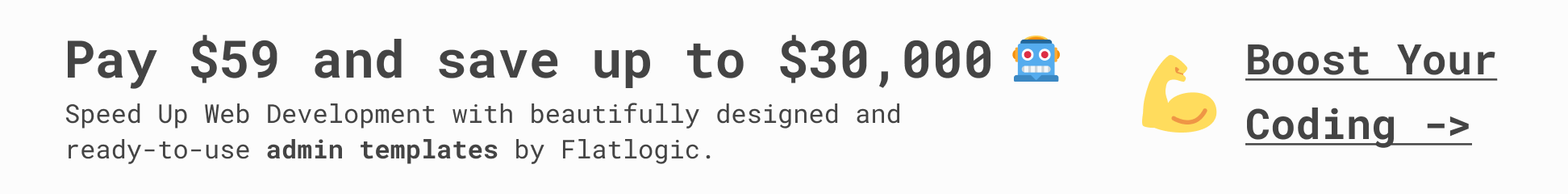13 Best WordPress Database Plugins
The database is the source of information that makes it possible for your WordPress website to function. It is where all the data that makes up your WordPress website is stored.
This data includes: posts, pages, comments, settings, spam, media, tags, as well as users’ personal data. Of course this includes a fair bit of old stuff that is no longer needed. The database keeps all your content and data in rows, columns, and tables.
To keep your WordPress site running smoothly, you need to manage and maintain your databases, to clean and optimize it. You can do this by accessing your database directly, but this can be a lot of work and is risky—it’s easy to make a mistake and damage your WordPress site. A better way is to interact with your databases using database plugins.
Smart Cleanup Tools is one example of database plugins available on CodeCanyon.
Database plugins come into categories related to their functions: external database builders, database managers, database backup, or database cleanup.
In this post I’ll show you some database plugins that are available on CodeCanyon. I’ve also included some free database plugins.
Table of Contents
Best-Selling WordPress Database Plugins on CodeCanyon
The Best WordPress Database Backup Plugins
These plugins allow you to backup your database before you make any changes and also so you won’t lose anything should your website go down.
1. Free: UpdraftPlus
UpdraftPlus
This free plugin comes highly recommended as a basic backup solution that can satisfy most needs and users.
To learn how to install and configure it, read Adi’s tutorial or check out the video. You’ll learn how to install and configure the UpdraftPlus backup plugin for backing up a WordPress database and website.
2. Super Backup and Clone—Migrate for WordPress
The Super Backup and Clone plugin is a trustworthy backup solution that allows you to back up all your WordPress database, WordPress and non-WordPress files immediately to your own cloud, or to the same server, for safe-keeping and easy restoration.
You can choose your backup schedule—hourly, daily, or weekly—and it will do everything automatically. You have access to the backup logs, so you can keep track of what’s going on.
In addition, you can run straight cloud migration from multisite to multisite, multisite to single site, and single site to multisite.
This versatile plugin links to cloud destinations like Google Drive, Amazon S3, OneDrive, Dropbox, Rackspace, and more.
WordPress Database Builder and Manager Plugins
3. Database for Contact Form 7
Database for Contact Form 7 allows you to save all submitted forms from Contact Form 7 to a database. This database is displayed in Contact > Database menu. You can export all the submitted data including column data to CSV.
Some features of this powerful WordPress database plugin include:
easy to change tag name
drag and drop to sort columns
enable or disable columns
easy to export email data to CSV for marketing
display submitted data for each form
4. eForm Easy SQL
eForm Easy SQL is an addon for our eForm—WordPress Form Builder plugin. It allows you to directly export submissions to a dedicated database table on the go.
Some notable features of this eForm add-on include:
record directly to a database table as submissions occur
keep revisions of user submission updates
option to limit total number of records to be kept in the database
browse and search through submissions directly from administrator area
export the database to a XLSX file on the go
5. WP Contacts—Contact Management Plugin
Your contacts database requires smooth managing. This plugin allows you to manage, share, log and track your contacts from the front-end of WordPress on a dedicated page of your choice. You can track your contacts with events and statistics. Detailed logging gives you information on every change with your database.
Manage your Database with ease, share leads with a team or tailor your customer data while providing simple to use log-in capabilities. Customize user roles and access and even limit access to specific fields.
Take it for a spin now—you won’t be disappointed.
6. Storage for Contact Form CF7
Contact Form 7 Storage stores all Contact Form 7 submissions (including attachments) in your WordPress database. All contact form entries and business leads are stored safely even if the e-mail notifications go missing or get deleted.
To help with GDPR compliance, this plugin offers the following functionality:
easily delete form entry data, meta information and uploaded attachments
disable storing user IP address and browser information
7. Gravity Forms—WPDB and MySQL
With this plugin you can connect your Gravity Forms directly to your WordPress database tables. The plugin allows you to use the Gravity Forms API. It supports standard, advanced, post, and pricing fields. You can also fill in select, multi-select, radio and checkbox fields, including products, option and shipping fields with WordPress database queries directly from your database. Any change or deletion from Gravity Forms backend will reflect on your WordPress database table by simply adding a primary-key.
8. Schedule Report For Advanced CF7 DB
This plugin is an add-on that requires the free Advanced CF7 DB plugin. The plugin will interact with the CF7 database in order to generate reports in CSV, XLS, or Excel. It will schedule these reports to be generated and emailed daily, weekly, monthly, or yearly.
When you add a scheduled event, it will be added to the WordPress cron schedule and your report will be sent at the scheduled time.
In order to access data, you send inquiry to the database, and this plugin has all the inquiry forms to do so. You can select any one enquiry form for generating a report for the particular scheduled event. You can also schedule more than one events by using different forms.
The plugin also helps you keep up with GDPR requirements by helping you create schedules for deleting records that you don’t need to keep beyond a certain period.
The Best Database Cleanup Plugins
These plugins will delete unnecessary data and leave important files in place.
9. Smart Cleanup Tools
Smart Cleanup Tools helps you take control of junk weighing down your databases. Orphaned records, expired transient records, and other clutter be gone!
This powerful WordPress database cleanup plugin is easy to use and has a total of 37 cleanup, reset, and removal tools. With this plugin, you can remove data that is no longer in use or is unneeded.
You can schedule cleanup jobs to run at any time. They can run once or repeatedly within selected periods. All cleanup reports can be exported and saved into files.
The plugin supports WordPress multisite. It also has a few tools designed for network admin that can help you reduce database overhead and speed up database operations.
Smart Cleanup Tools is capable of performing many tasks, some of which include:
remove WooCommerce sessions in options table
remove orphaned terms records
remove cached post meta records
remove orphaned relationships records
remove expired transient records (also in multisite mode)
10. WP Cleaner Pro
Clean your WordPress database and make your website faster. WP Cleaner Pro can clean 26 types of orphaned and obsolete database data. In addition, it can optimize your databases. It can do all these tasks at once or in a scheduled event. The cleaning process is logged for later review.
Crucially, WP Cleaner Pro also creates a backup of the WordPress database before changing anything.
The plugin is optimized for speed and has a clean, mobile-friendly admin dashboard with no back-end errors. Equipped with a friendly user interface, it’s developed for WordPress single-site installations, not for multisite.
Free WordPress Database Plugins
WP CSV to Database
Adding data to your WordPress database using a CSV file or want to export database table content to a CSV file? Then use WP CSV to Database. It is perfect for bulk uploads.
Database Add-on For WPForms
Using this plugin, submissions from WPForms can be captured to your WordPress database and can be exported as a CSV.
Plugins Garbage Collector (Database Cleanup)
When you remove plugins, they leave behind their junk files and tables. Plugins Garbage Collector checks your databases to find this junk so you can clean it all up.
Start Looking After Your Database Health Now!
Good health of your database is important to optimal functioning of your website. WordPress database plugins from CodeCanyon will help your manage, maintain, and cleanup your database.
You can learn much more about the WordPress database in some of our other posts here on Envato Tuts+.